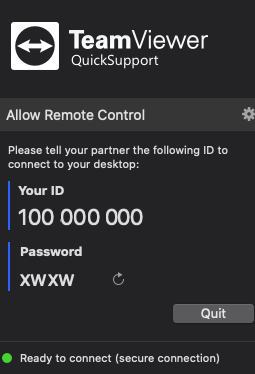At OIG Wealth Management
We are a tech-enabled firm
Download the app
Provide the one-time security code
Making it easy for clients to onboard and set up accounts.
To provide the best security, our remote software is encrypted and generates a one-time code for access. Once our session is over, the code will reset -making it safe and secure for our clients.
TeamViewer is the leader in comprehensive remote access, remote control and remote support. Available for desktop and mobile platform, including Windows, macOS, Android, and iOS.
TeamViewer is secured by end-to-end 256-bit AES encryption, two-factor authentication, and other industry-grade security features. TeamViewer is certified according to SOC2, HIPAA/HITECH, ISO/IEC 27001, and ISO 9001:2015, and comply with GDPR.
How to allow remote help?
1- Once the software has been download it, you must proceed to install it
2- After the software is installed, proceed to open the TeamViewer Quicksupport application
3- The software will generate an secured, private ID and a Password which you need to supply in order to allow help to enter your computer. Please keep this confidential. This codes will reset once you restart your computer. This is an example of how it looks: